안녕하세요 오늘은 맥에서 vscode를 설치해보겠습니다!!
밑에 아래vscode를 설치해줍니다.
https://code.visualstudio.com/
Visual Studio Code - Code Editing. Redefined
Visual Studio Code is a code editor redefined and optimized for building and debugging modern web and cloud applications. Visual Studio Code is free and available on your favorite platform - Linux, macOS, and Windows.
code.visualstudio.com
저는 설치가 이미 완료되어서 바로 넘어가겠습니다.
설치하신 분은 폴더열기 -> C/C++ 파일을 만들어줍니다. 만약 그게 없거나 잘 모르시는 분들은
상단 메뉴 -> 파일 -> Open에서 파일을 설치해줍니다.
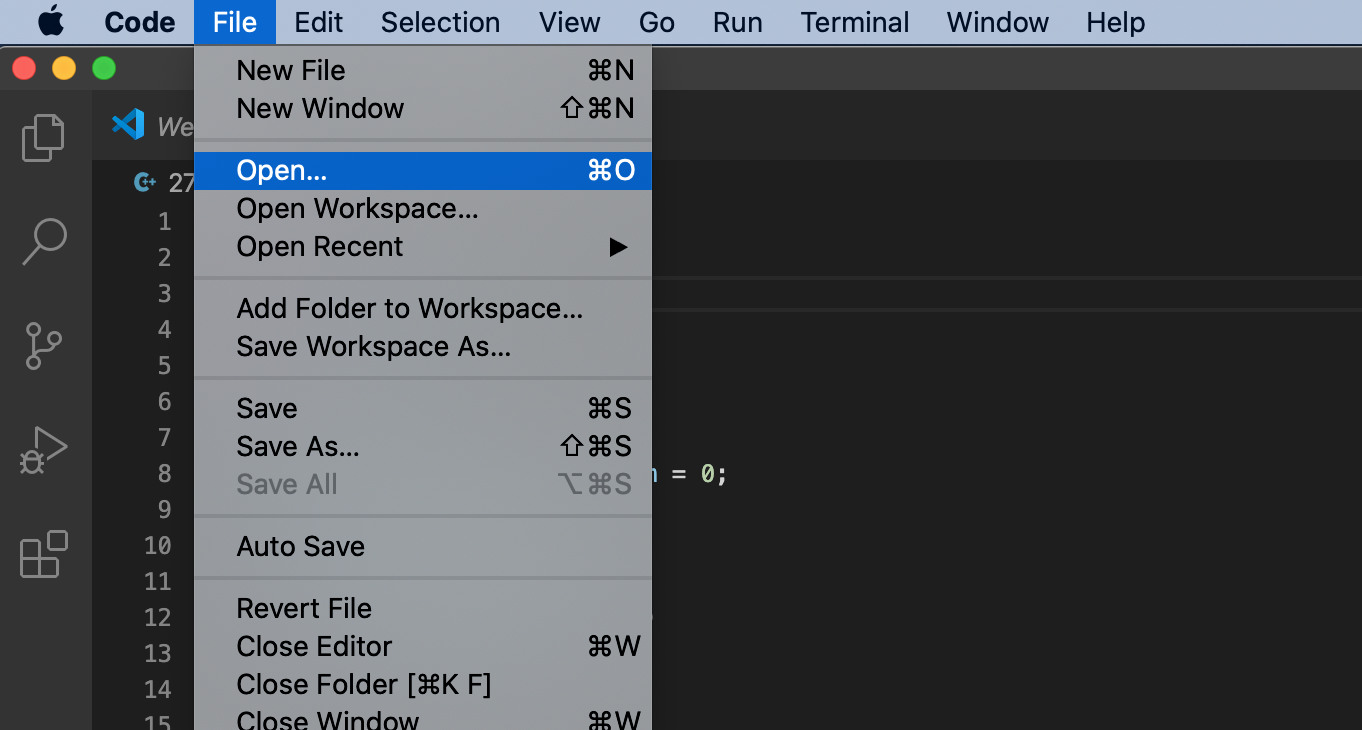
그런 다음 1번을 눌르고 2번을 설치해줍니다.
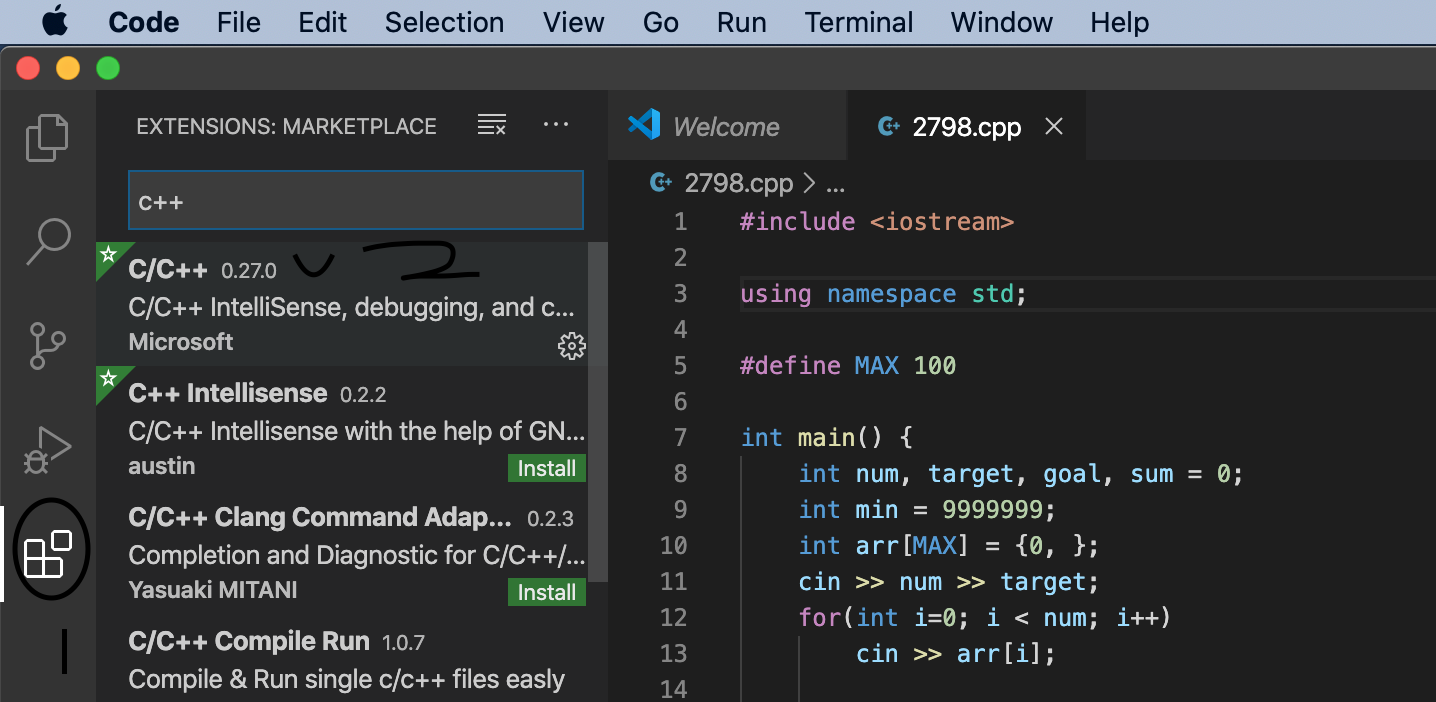
그리고 korean을 쳐서 korean Language Pack을 설치해줍니다.
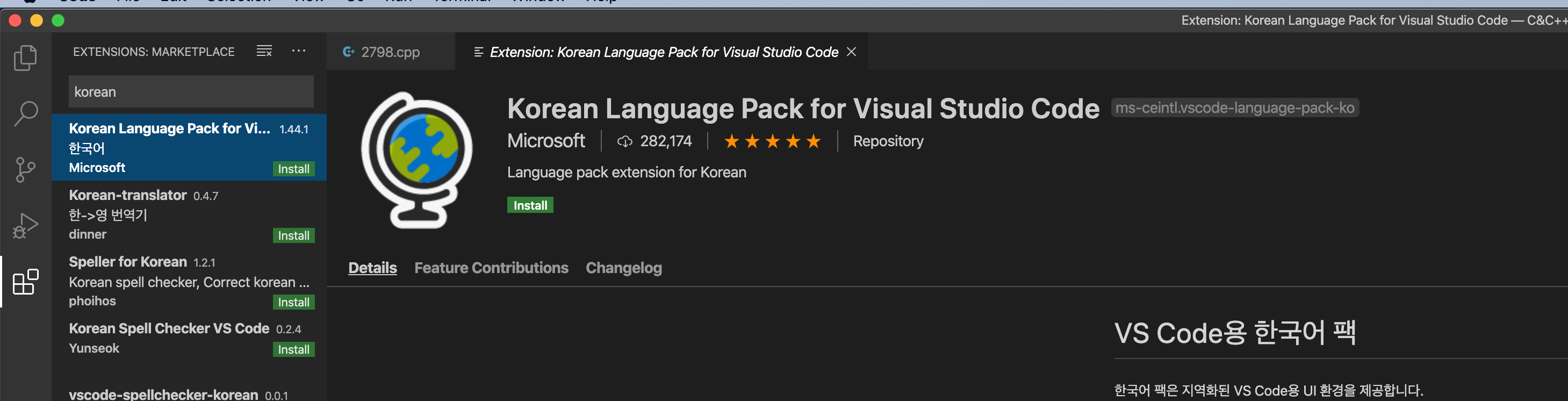
그리고 이제 1번을 눌르고 2번을 눌러 hello.cpp을 만들어줍니다. 아니면 *.cpp
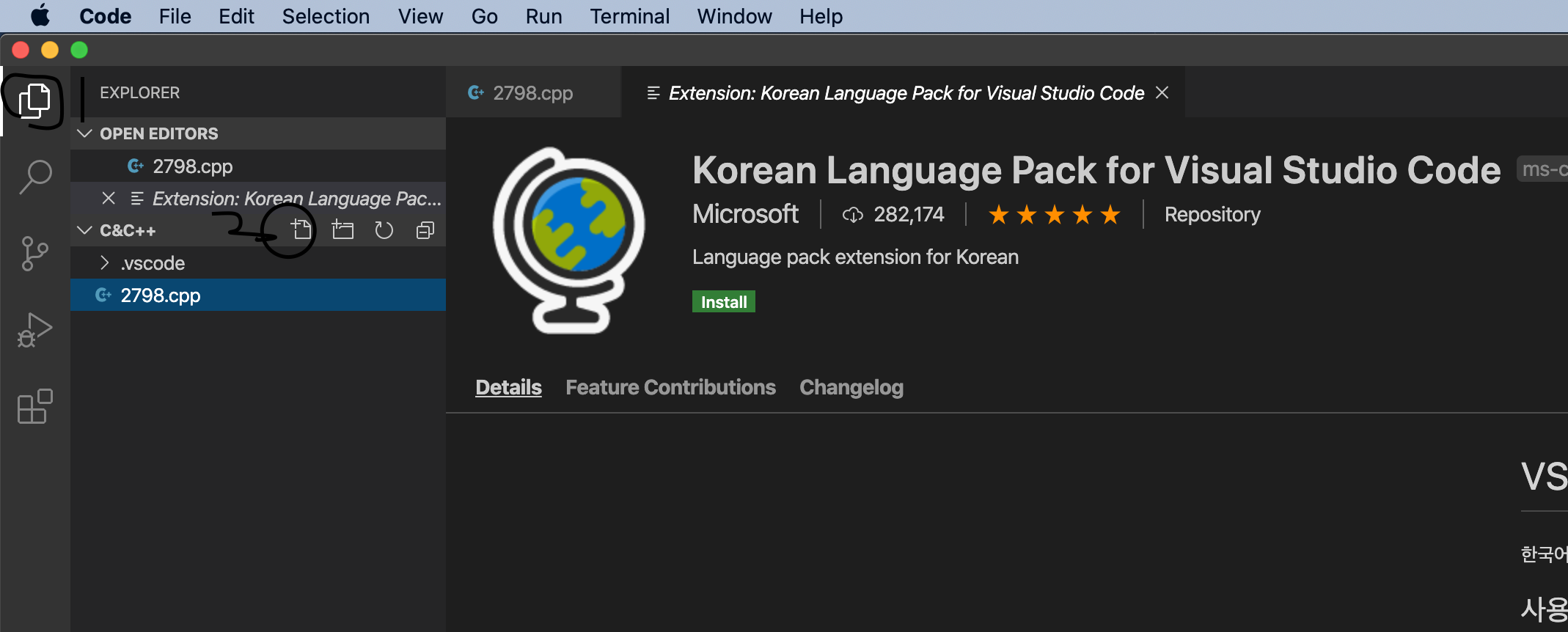
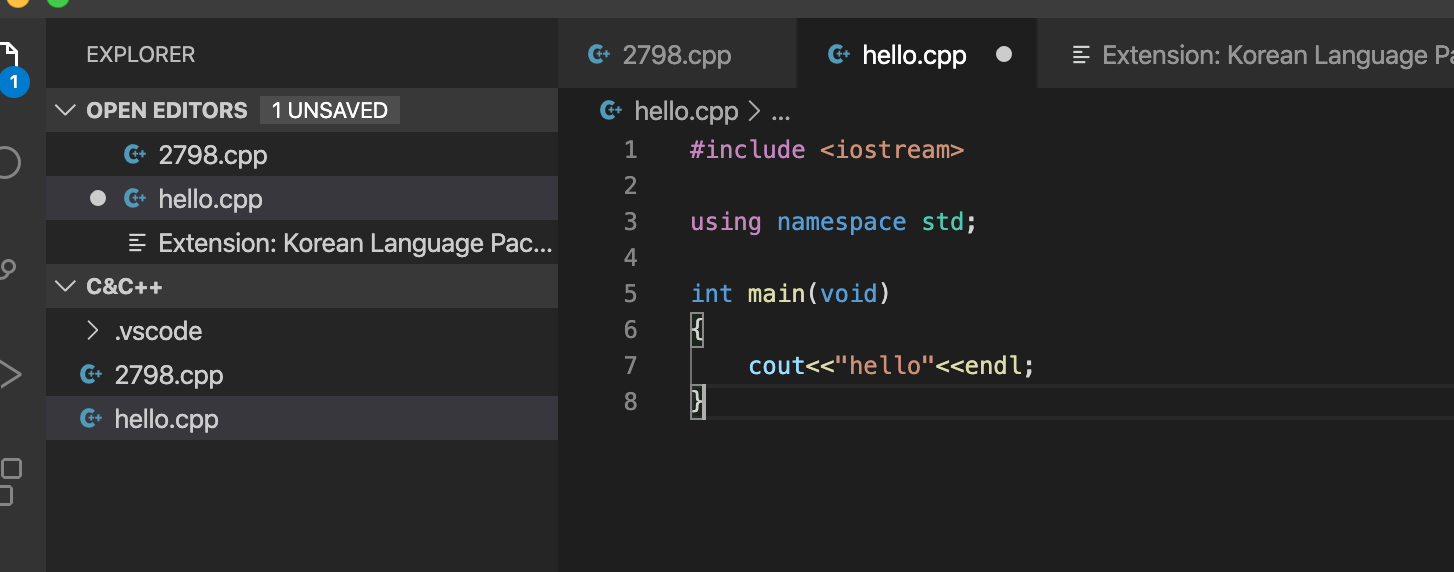
command + 쉬프트(z옆에 있는 거) + p를 눌러줍니다. 밑에 엔터를 치면
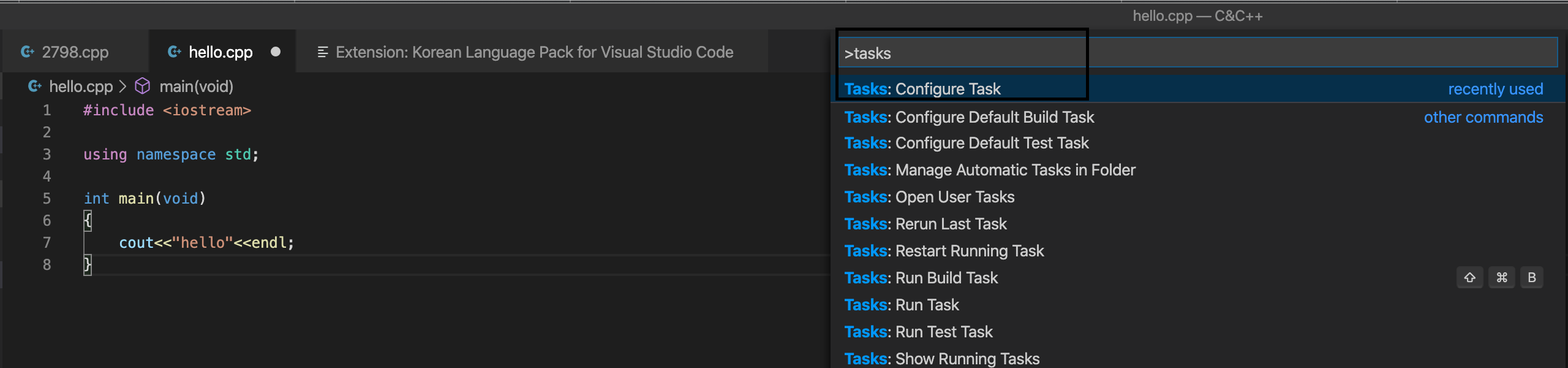
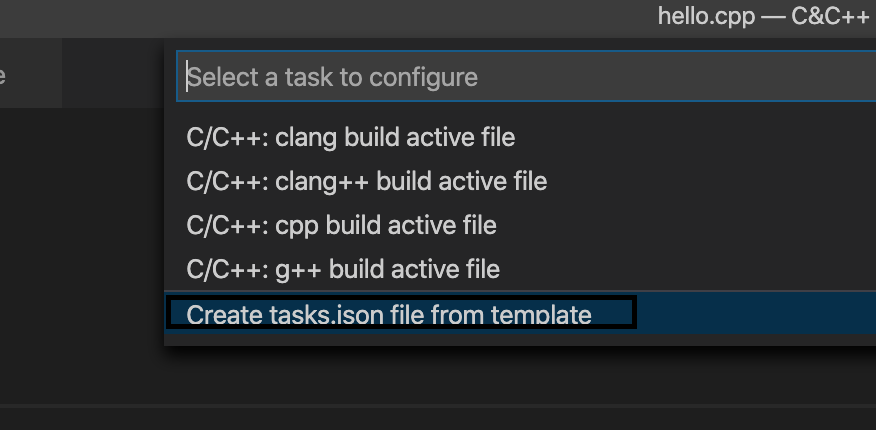
create tasks.json ile from templete을 만들어 줍니다.
그 뒤로 저기서 엔터를 치면 Others를 또 눌러줍니다.
2탄에서 vscode c++설치법에 대해서 알려드리겠습니다.
'유용한 글, 팁' 카테고리의 다른 글
| github 마크다운(md)에 이미지 업로드 하는 법 (0) | 2020.04.17 |
|---|---|
| 맥 vscode(Visual Studio Code) 설치하기 및 C/C++ 사용하기 - 2 (2) | 2020.04.08 |
| 아이맥, 맥북, 애플 포맷하기 (공장초기화) 카탈리나 포맷 (0) | 2020.03.26 |
| 내 티스토리 네이버에 노출시키기 - 2탄 (0) | 2020.03.24 |
| 내 티스토리 네이버에 노출시키기 - 1탄 (2) | 2020.03.24 |